A Smart Machine as a Content Curator
In this post, we’ll show you how to add Primal’s data service to your content curation solutions, as a fully automated, machine-editor.
We’ll also highlight the practical applications and benefits of using a smart machine as a complement to your manual and crowdsourcing strategies. Specifically:
1. How to filter out irrelevant content from your content supply.
2. How to provide personalized collections of content.
For our demo, we’ll use a content aggregator called Alltop, and show you how to recreate these examples and build a similar solution yourself.
Demo Site: Alltop
Alltop aspires to be an “online magazine rack” of the Web. It aggregates tens of thousands of content feeds. Their call-to-arms: “It’s not information overload. It’s filter failure.”
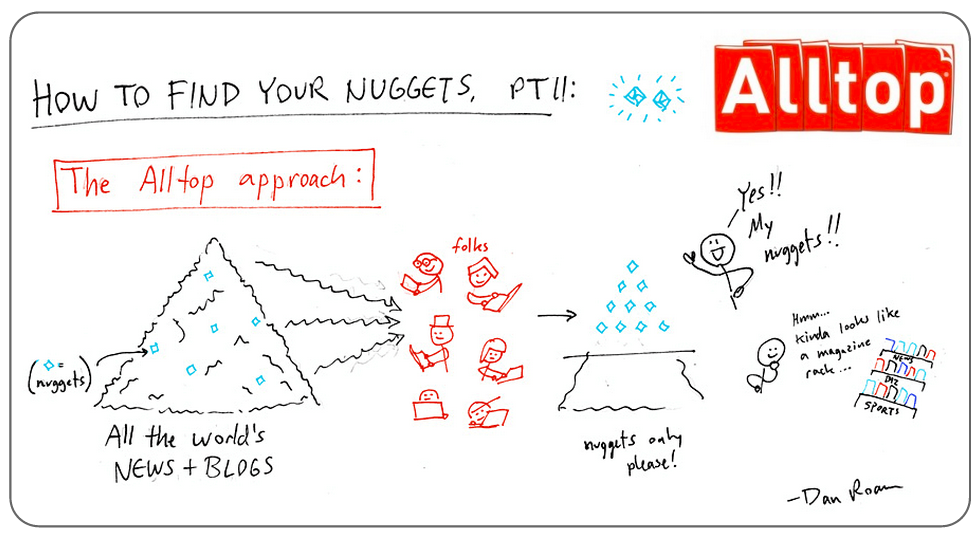
Source: Dan Roam (via Alltop)
The initial experience of the Alltop magazine rack is great The following screen cap presents the topics associated with “Technology”. As a user, I can see at a glance that the site addresses many of the topics I care about.

It’s the next step where the experience falls off the rails. Every topic on the site has an associated content page that aggregates hundreds of feeds per topic.

The experience is information overload and filter failure. The user is left to manually browse and filter through the content.
Application #1: Using Primal to Filter Content Based on Topics of Interests
Alltop jokes that they don’t use a “patent-pending, semantic computational algorithm” to maintain their site. But they really need one.
The main problem is that every content feed invariably introduces some irrelevant content item. As you increase the number of feeds, you increase the noise.
Take, for example, the page on “Content Management”. The only filtering provided is a list of the “popular stories”, which represents the most recent items. For the rest, the user is left to sift through the information manually, hovering over the titles to explore the abstracts one-by-one.
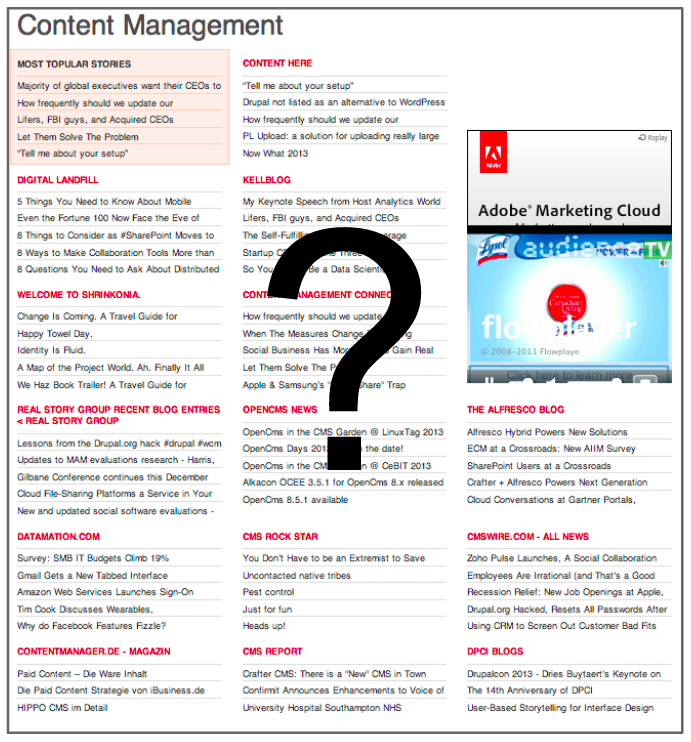
Alltop’s Interest Graph
Using Primal as a machine-editor, you can unpack the detail that’s hidden within those hundreds of content items, according to your editorial direction.
In this example, Primal’s artificial intelligence used the Technology topics selected by Alltop’s editors to create an interest graph about their interests. This data structure is then used to provide the additional organizing and filtering capabilities.
Here’s Primal’s view of that same topic of Content Management.
Primal is organizing the content from Alltop, structuring it into topics and subtopics, and connecting those topics to surface powerful insights.
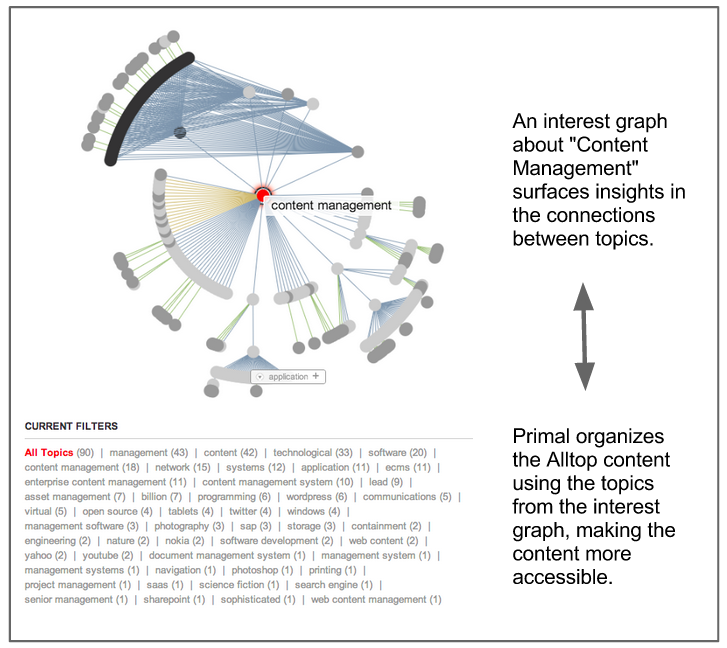
By adding this machine-editor to your solution, you can help your users sift through your content in powerful ways:
- Highlighting the content items that are most relevant to your topics of interest.
- Providing a discovery of related topics.
- Giving users insights into the underlying knowledge in the content.
For example, leveraging the interest graph generated for Alltop, the following articles were identified by Primal as highly relevant to content management and Alltop’s editorial direction.
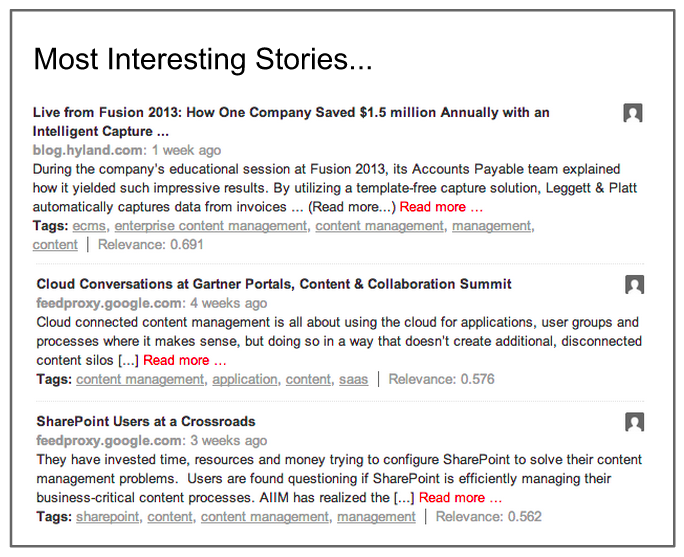
Application #2: Using Primal to Personalize the Content
Once you have a machine-editor on your team, the time it takes to organize your content can be reduced drastically, from weeks and months down to literally seconds.
For example, Alltop has topic pages for Enterprise, Mobile, and Facebook, but what if a user is interested in all three topics? Why not create a topic page that draw the connections across all three of the distinct topics? See the example below.
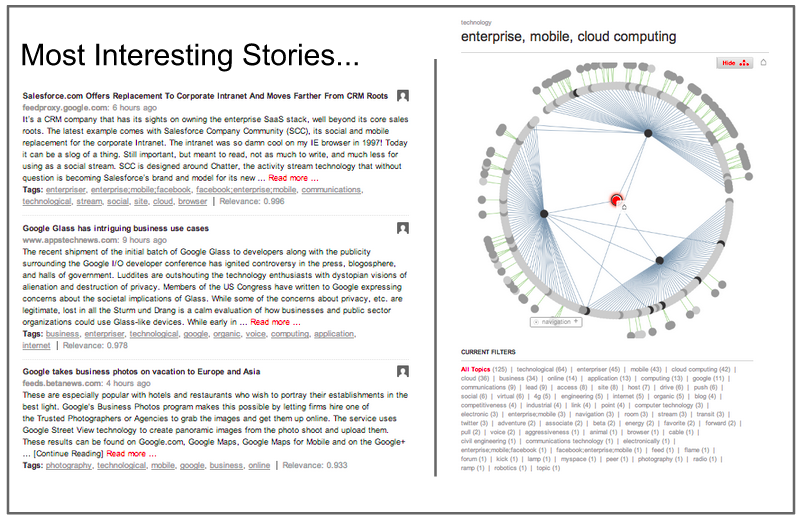
Every user could experience a unique and individually tailored version of Alltop, simply by mixing and matching the topics.
This level of personalization would be logistically impossible for manual approaches. But using Primal as a machine-editor, the task becomes trivial.
Technical Notes: How to Build Your Primal-Powered Solution
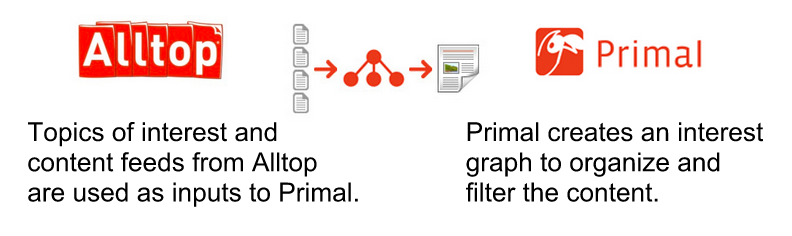
Step 1: Training Primal as Your Machine-Editor
Before you can use Primal as your machine-editor, you need to “train” it so that it properly reflects your unique perspective and intent for the content.
For Alltop, we trained Primal using the 125 Technology topics highlighted above.
Using these simple inputs, Primal’s artificial intelligence created a unique interest graph, comprising almost 20,000 synthesized topics, representing the editorial direction and interests of Alltop.
This interest graph provides the underlying data structure that powers intelligent applications.
Step 2: Choosing Your Content Sources
Primal allows you to choose any content source you care about. For Alltop, we simply used the RSS feeds available on any of their topic pages.
Step 3: Filter Using Topics of Interests
Now that you have your interest graph and a collection of content sources, Primal can deliver you content items that are tailored to your individual interests.
Further, the content is now structured so that you can measure it’s relevance to your interests, as well as sliced and diced the content to meet your individual requirements.
Getting Started
When you’re ready start building your own next-generation solution, check out our developers site.