Personalized Web Content for Your Application
Back in the early days of the Web, the Yahoo! Directory filled a huge gap in the ecosystem.
This portal helped us make sense of the Web. It organized content based on topics, connected those topics into a hierarchy to make sense of it all, and standardized the presentation of the content so that it was convenient and accessible.
But where can you find a portal that makes content from the Web accessible in your application? If you want to incorporate content from the Web into your app, let alone personalize it to the individual interests of your users, you’re undoubtedly confronting some daunting problems:
- the content isn’t described in a way your application can understand;
- the content isn’t organized in a way that matches your app; and
- the content isn’t presented in a way that makes it easy to incorporate into your user experience.
In the sections that follow, we’re going to introduce you to a simple solution. Primal is like a personalized Web portal for your app. It’s a data service that makes it easy to incorporate Web content from sources you trust, tailored to the needs of each individual user of your application.
Solution Walkthrough: Camera Reviews
Imagine you’ve built an application that will revolutionize how people find and buy cameras. You’ve built the expertise into your app that gets the sales process down to a science.
Well, almost. You know that there’s a tremendous amount of information on the Web that’s important to the buying decision, like camera reviews and consumer discussions, that’s still not a part of your solution.
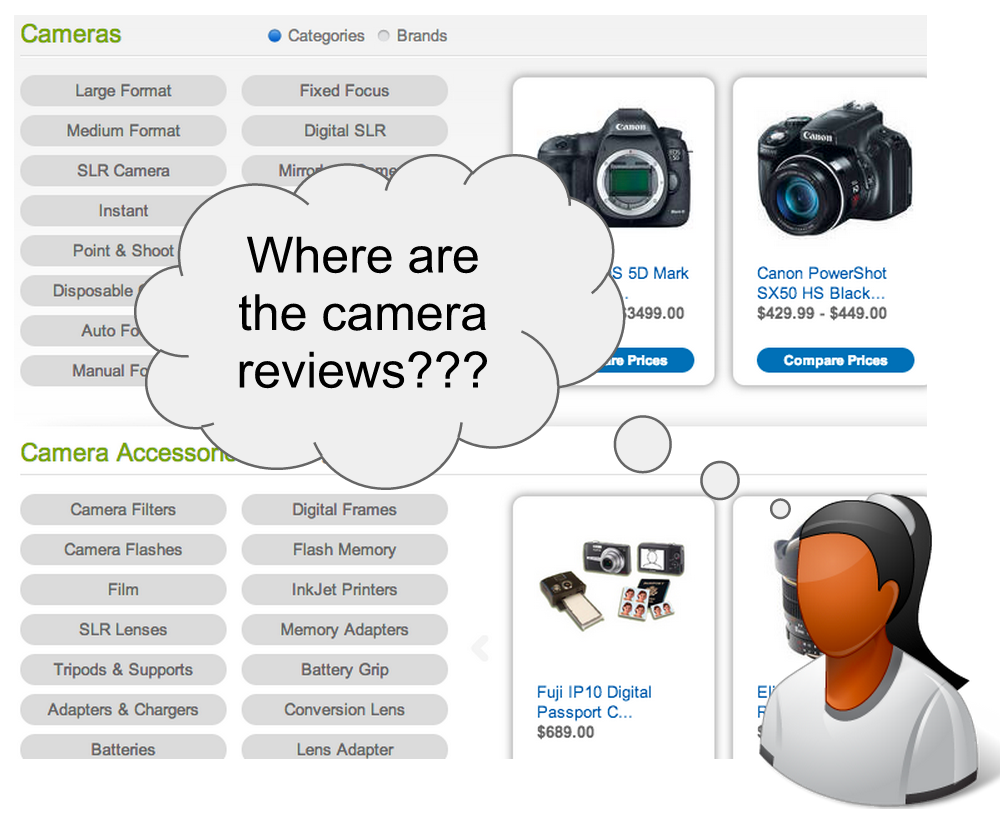
Source: Yahoo Shopping
But that information is a mess of unstructured content. How do you get it into a form that you can incorporate within your app? How do you tailor the content to the individual users of your application, as they consider specific cameras and various features?
We’ll show you how easy it is to use Primal, in three steps:
Step 1 : Choose your content sources
Step 2 : Indicate your user’s interests
Step 3 : Integrate filtered content in your app
Step 1: Choose your sources
Primal makes it easy to pull together the trusted sources of content that your users need. Just like the editor of a directory, you can tailor the results to your unique perspective and expertise. Under your direction, Primal’s artificial intelligence organizes your information on-the-fly, giving you convenient access to popular news stories, videos, social media, or in this case, camera reviews.
Out-of-the-box, Primal supports any website or RSS feed that’s accessible on the open Web.
Step 2: Choose your topics
Great, now you’ve got the trusted sources of content you want to use in your app. But you need the content organized around the specific topics of interest from your application.
Just like humans need directories to make sense of the world, machines need connected topics (called semantic representations) to understand your application.
Primal addresses this need in an elegant way. You simply surface objects of interest in your app, such as URLs pointing to product pages, search queries, or topics. Primal’s AI uses these inputs to create semantic data structures called interest graphs. Each interest graph you create is like a portal to the Web that machines can understand.
For example, if your app is helping people find a camera, the topics of interest might include camera brands and models, product features and benefits. It might even include ways that the camera will be used, such as “travel”, “weddings”, or “hanging out with friends”.
Step 3: Get your filtered content
Now that your app has a Web portal personalized to the needs of your individual users, you can use it to retrieve filtered content from the Web. Primal retrieves the latest content in real-time, keeping it as fresh as possible.
Primal returns the content filtered and organized in a standardized, consistent way. This makes it really easy to incorporate the content into your user experience.
Presenting Personalized Web Content in Your Application
The screen capture below mashes up Primal’s content as rendered in Feedly, a newsreader, and Yahoo’s shopping comparison app.
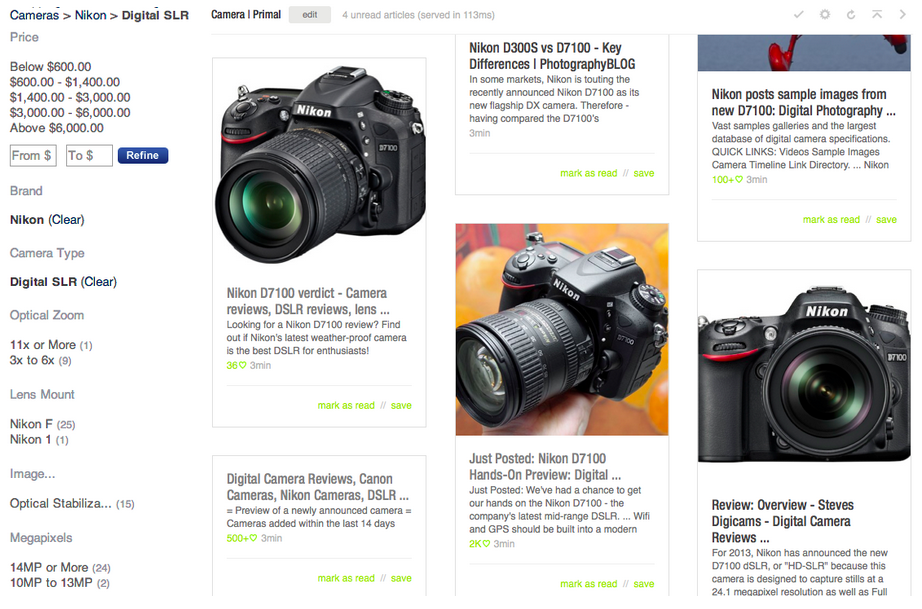
Getting Started
For more information, check out our developers site.